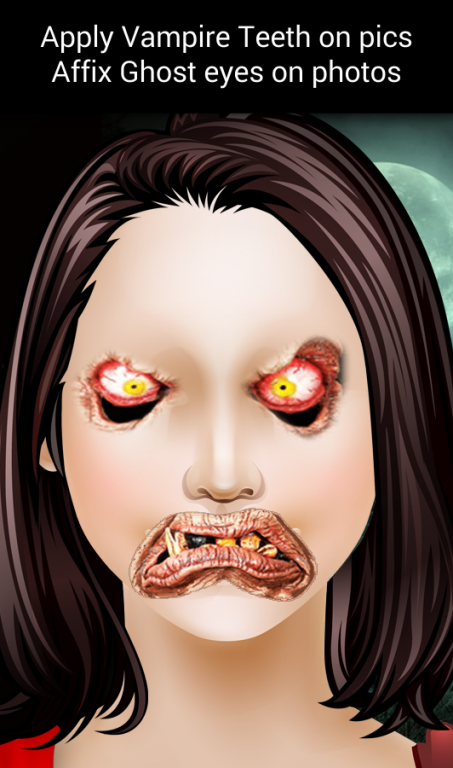Ghost Face Changer 1.02
Free Version
Publisher Description
Ghost Face Changer
♥♥♥♥ We are here to scare you and increasing your thrill with our Ghost Face Changer ♥♥♥♥
Ready to witness the most horrifying sensation of this year , exclusively presenting you the ultimate spooky Ghost face changer app. Make your simple looking images more ghostly and scary with our Ghost face changer app.
Highlights:
★ Realistic zombie face effects
★ Best category of spooky ghost heads
★ Great frightening and horrible ghost eyes to apply
★ Scary high quality of ghost stickers
Ghost face changer has many hilarious spooky effects for frightening the people and make a funny haunted experience. Just easily select any image from your phone gallery or take a pic from camera and then convert this simple ordinary looking image of person into a deadly looking horrible zombie by our scary face changer .
With our Ghost face changer we intend to provide you the most rigorous and funny ghost features for converting the pics of family and friends into ghostly zombies and enjoy with them.
Make the most awesome looking ghost pics with our own Ghost Face Changer and over your social circle like we chat, instagram, Facebook, pinterest, whatsapp, google plus, square, etc.
Scary Ghost Features :
★ Add most ghostly Vampire Teeth
★ Large haunted variety of Ghost eyes
★ Affix ghost head or hats on faces
★ Add the hilarious ghost stuff to pics.
★ Apply the superb frightening ghost faces on images.
★ Simply apply the paint to photos.
About Ghost Face Changer
Ghost Face Changer is a free app for Android published in the Recreation list of apps, part of Home & Hobby.
The company that develops Ghost Face Changer is Baniya Apps. The latest version released by its developer is 1.02.
To install Ghost Face Changer on your Android device, just click the green Continue To App button above to start the installation process. The app is listed on our website since 2016-05-13 and was downloaded 13 times. We have already checked if the download link is safe, however for your own protection we recommend that you scan the downloaded app with your antivirus. Your antivirus may detect the Ghost Face Changer as malware as malware if the download link to baniya.ghostface is broken.
How to install Ghost Face Changer on your Android device:
- Click on the Continue To App button on our website. This will redirect you to Google Play.
- Once the Ghost Face Changer is shown in the Google Play listing of your Android device, you can start its download and installation. Tap on the Install button located below the search bar and to the right of the app icon.
- A pop-up window with the permissions required by Ghost Face Changer will be shown. Click on Accept to continue the process.
- Ghost Face Changer will be downloaded onto your device, displaying a progress. Once the download completes, the installation will start and you'll get a notification after the installation is finished.